In November I worked with the president of Matrix (a mathematics club at the University of Illinois) to create and run an after school math club at a local elementary school, Dr. Howard Elementary. This semester of meetings have come to a close and I want to reflect on what I have learned, and what I hope the club will be able to do in the future.
At the beginning of the club I had trouble determining what level of activities I should be doing with the students, since I am being trained in secondary mathematics and this is an elementary school (3rd-5th graders were the members we had). It seemed like the elementary students understood mathematical topics easier and also plainly knew more than what I thought they should at their age (and from my previous experience working with 6th-10th graders). We played a positive and negative number game that worked with adding and subtracting combinations of positive and negative numbers since the students that I worked with at the higher grades struggled with algorithm. The elementary students were very comfortable adding and subtracting the integers accurately.
I learned a lot about classroom management as well, but in the sense of controlling a class of elementary students who want to run around versus the class of high school students who do not want to learn math that will be in my future. I really learned how to lead a club versus leading a classroom, I didn't want to make the students have this time feel like another class.
We did many other projects, which are detailed here. I learned about a project that I wish I was able to do with my after school club called the Reel Math project. It is a project where the students take a problem and make it creative and make a video about it. This would be a great thing for after school, and there are various levels of problems. The student videos also get judged later for a prize.
Has anyone run an after school math club before? What activities did you do? I want to build my arsenal for middle school and high school clubs.
Sunday, December 18, 2011
Monday, November 14, 2011
Teacher Certification Tests
This past weekend I participated in the Illinois Teacher Certification Testing at Parkland College in Champaign, IL. The tests themselves were fine (although by the time you get to question 100 you get the feeling that it should have been done 20 questions ago, and you still have 25 questions to go).
I'm very upset with the lack of testing transparency that was provided before taking the exams. This is in response to testing time as well as calculator use. I was told to bring my own graphing calculator for the mathematics test and check to see if it is on the approved calculator list, but there was no emphasis on the fact that the proctor will completely clear the memory on your calculator. It was lightly mentioned before the table of approved calculators. It wasn't in bold. Everything that I had on my calculator was lost, and I had to flash my RAM in order for my calculator to even connect with my computer again.
In regards to the morning session, it also wasn't specified that if you only registered for one test then you would have the full 5 hours to take the one test. If I knew that I would not have registered for two tests, in which I had to complete both within the 5 hours. Also, you're given both tests at the same time so you can work on either as you choose, but I feel that this shouldn't be the case. I took both the Mathematics and the Science: Physics tests where each had specific calculator requirements. The mathematics test required me to bring my own graphing calculator to use whereas the physics test required me to use a scientific calculator, a graphing calculator wasn't allowed. I was also specifically not allowed to use a scientific calculator on the mathematics test. This was contradictory because I was allowed to have my graphing calculator the whole time and work on both tests together. Not that you needed it for the physics test (surprisingly), but it still does not show that they planned well for people taking two tests during the morning session.
After testing for 9 hours, I am unhappy with the whole experience. I wouldn't do it again the way that it is set up. I am a proponent for transparency (e.g. "feed up" where you tell your students what is expected of them), and I feel that the practice tests did not reflect the content of the real exams.
Question: How do the teacher certification exams work in your state? If you're in Illinois, what do you plan on doing?
I'm very upset with the lack of testing transparency that was provided before taking the exams. This is in response to testing time as well as calculator use. I was told to bring my own graphing calculator for the mathematics test and check to see if it is on the approved calculator list, but there was no emphasis on the fact that the proctor will completely clear the memory on your calculator. It was lightly mentioned before the table of approved calculators. It wasn't in bold. Everything that I had on my calculator was lost, and I had to flash my RAM in order for my calculator to even connect with my computer again.
In regards to the morning session, it also wasn't specified that if you only registered for one test then you would have the full 5 hours to take the one test. If I knew that I would not have registered for two tests, in which I had to complete both within the 5 hours. Also, you're given both tests at the same time so you can work on either as you choose, but I feel that this shouldn't be the case. I took both the Mathematics and the Science: Physics tests where each had specific calculator requirements. The mathematics test required me to bring my own graphing calculator to use whereas the physics test required me to use a scientific calculator, a graphing calculator wasn't allowed. I was also specifically not allowed to use a scientific calculator on the mathematics test. This was contradictory because I was allowed to have my graphing calculator the whole time and work on both tests together. Not that you needed it for the physics test (surprisingly), but it still does not show that they planned well for people taking two tests during the morning session.
After testing for 9 hours, I am unhappy with the whole experience. I wouldn't do it again the way that it is set up. I am a proponent for transparency (e.g. "feed up" where you tell your students what is expected of them), and I feel that the practice tests did not reflect the content of the real exams.
Question: How do the teacher certification exams work in your state? If you're in Illinois, what do you plan on doing?
Wednesday, October 26, 2011
(The Lack of) Paperless Courses
I remember my freshman year here at the university. The first week of each semester I would be inundated with multiple packets of paper for each course I was enrolled in, these were the distribution of the class syllabi and projects for the semester. It was nice to have everything laid out in front of me so that I could integrate the information into my own calendar and plan accordingly.
My junior year the campus had shifted towards a greener idea with regards to distribution of paper. The syllabi for courses were no longer to be printed out, but instead made available on course websites. This was fine, I still had access to the syllabus whenever I wanted and I could still easily integrate due dates into my schedule. I felt better about taking a step to a greener campus.
I am now in my senior year and courses are still distributing syllabi by email or course website, but the thing that bugs me is homework submission. Shouldn't we take the next step to a greener campus? I am going to take a look at our education courses in specific for this discussion. All education courses that I have enrolled in and am currently enrolled in have a Moodle or Compass website to supplement the course and distribution of materials, which is great so that professors/TAs do not need to print and hand out during class. My gripe is that I need to print out my assignments (which can be in the range of 3-15 pages long) and turn in to my teachers.
What is the point of printing out our assignments if we have Moodle or Compass, both which support document submission. Our teachers need to embrace the technology they are trying to teach us to use in their own courses. They should be willing to allow us to upload our assignments to these sites and be able to use a commenting tool in a word processor or in a PDF viewer (because really, they only comment in margins anyway). This would be a great next step to a greener campus here in our own education department.
One of my C&I professors is already embracing assignment submission on Moodle. The first year of my secondary education program my professor had us print out our assignments to bring to class to talk about them as well as upload them to our Moodle page under an assignment post. It turned out that we didn't get around to talking about our assignments the majority of the time, so now we do not bring printed assignments to class anymore, but he encourages us to bring our laptops in order to see a digital version if we are to discuss it. My professor chooses to disseminate assignment grades via email and not through the Moodle grading system, but this is a step in the right direction. If my other education courses this semester supported Moodle/Compass uploading, I would have saved 35 pieces of paper + ink so far.
A question: How do you feel about becoming a paperless course? What would this mean in terms of planning and grading?
My junior year the campus had shifted towards a greener idea with regards to distribution of paper. The syllabi for courses were no longer to be printed out, but instead made available on course websites. This was fine, I still had access to the syllabus whenever I wanted and I could still easily integrate due dates into my schedule. I felt better about taking a step to a greener campus.
I am now in my senior year and courses are still distributing syllabi by email or course website, but the thing that bugs me is homework submission. Shouldn't we take the next step to a greener campus? I am going to take a look at our education courses in specific for this discussion. All education courses that I have enrolled in and am currently enrolled in have a Moodle or Compass website to supplement the course and distribution of materials, which is great so that professors/TAs do not need to print and hand out during class. My gripe is that I need to print out my assignments (which can be in the range of 3-15 pages long) and turn in to my teachers.
What is the point of printing out our assignments if we have Moodle or Compass, both which support document submission. Our teachers need to embrace the technology they are trying to teach us to use in their own courses. They should be willing to allow us to upload our assignments to these sites and be able to use a commenting tool in a word processor or in a PDF viewer (because really, they only comment in margins anyway). This would be a great next step to a greener campus here in our own education department.
One of my C&I professors is already embracing assignment submission on Moodle. The first year of my secondary education program my professor had us print out our assignments to bring to class to talk about them as well as upload them to our Moodle page under an assignment post. It turned out that we didn't get around to talking about our assignments the majority of the time, so now we do not bring printed assignments to class anymore, but he encourages us to bring our laptops in order to see a digital version if we are to discuss it. My professor chooses to disseminate assignment grades via email and not through the Moodle grading system, but this is a step in the right direction. If my other education courses this semester supported Moodle/Compass uploading, I would have saved 35 pieces of paper + ink so far.
A question: How do you feel about becoming a paperless course? What would this mean in terms of planning and grading?
Friday, October 14, 2011
Using Twitter in the Classroom
I see a lot of tweets in #edchat and #edtech about using twitter in the classroom and specific ways to use twitter, but how does this actually look like in a classroom? What programs are used to show these tweets? What do you specifically do with twitter that makes it a unique tool in the classroom?
I wanted to find the answers to these questions because I feel that twitter can be very useful in a class where students are very likely to have a cell phone (a regular cell phone can still support text-message based tweets to their twitter account).
I encourage you to watch the following video about twitter in a large classroom: http://www.youtube.com/watch?v=6WPVWDkF7U8
Right now I will explore the following question:
What programs are used to show these tweets?
Tweetchat.com looks like a promising place to view chats in close to real time for displaying chats or participating in them at home (away from the classroom).
EduTweet is also pretty cool, it looks like it would serve like a clicker system in a classroom, the students post a tweet with a hashtag specific to the question (e.g. #math231q1) and the teacher can search this tag and EduTweet will generate a chart with all of the different answers provided by the students. I think this would be good in a math classroom for numerical answers, or even for a multiple choice prompt.
TweetDeck is used in the above video as the facilitator of the twitter discussion. I think this is nice because you can set up columns and show multiple discussions at once so the students can view these all at the same time whereas I think the others are limited in this sense. You could ask the class a question about one thing and then a second thing without removing the first question's feed so students can refer back to it if they want.
Do you have any other ideas of programs that can be used to facilitate the use of twitter in the classroom?
I wanted to find the answers to these questions because I feel that twitter can be very useful in a class where students are very likely to have a cell phone (a regular cell phone can still support text-message based tweets to their twitter account).
I encourage you to watch the following video about twitter in a large classroom: http://www.youtube.com/watch?v=6WPVWDkF7U8
Right now I will explore the following question:
What programs are used to show these tweets?
Tweetchat.com looks like a promising place to view chats in close to real time for displaying chats or participating in them at home (away from the classroom).
EduTweet is also pretty cool, it looks like it would serve like a clicker system in a classroom, the students post a tweet with a hashtag specific to the question (e.g. #math231q1) and the teacher can search this tag and EduTweet will generate a chart with all of the different answers provided by the students. I think this would be good in a math classroom for numerical answers, or even for a multiple choice prompt.
TweetDeck is used in the above video as the facilitator of the twitter discussion. I think this is nice because you can set up columns and show multiple discussions at once so the students can view these all at the same time whereas I think the others are limited in this sense. You could ask the class a question about one thing and then a second thing without removing the first question's feed so students can refer back to it if they want.
Do you have any other ideas of programs that can be used to facilitate the use of twitter in the classroom?
Saturday, October 8, 2011
Prior Planning Prevents Poor Performance
Throughout my calculus discussion twice a week, I definitely see the difference in my quality of questioning of the students whether or not I prepare the lesson well ahead of time or I go off a generic lesson plan for the day. I think my students learn more on these days when I prepare questions for my students as well as an introduction to the topic.
Upon reflection of my questioning with my students, I notice that I go very quickly, wanting my students to come to conclusions faster than they are (or rightly should), mainly because I am time limited and the class is set up into groups where I need to circulate and facilitate understanding. If I stay too long at one group, another group can get stuck and not progress through the day's investigation. I'm not sure what to do about this because the students are supposed to be getting through the entire worksheet each class period, but if I allow for more processing time the students may not get to the topics they must cover that day. I believe this is a common problem in all classrooms which must teach to a test, or follow strict guidelines.
I'm going to have an informal midterm ICES (Instructor & Course Evaluation System) form so that I can see what the students want changed before the end of the semester, when the formal ICES forms are distributed. I will be only teaching this course at the University for this semester since I will be student teaching next semester, so it is valuable that I do this ahead of time, too
What questions do you think I should include in this evaluation form?
Upon reflection of my questioning with my students, I notice that I go very quickly, wanting my students to come to conclusions faster than they are (or rightly should), mainly because I am time limited and the class is set up into groups where I need to circulate and facilitate understanding. If I stay too long at one group, another group can get stuck and not progress through the day's investigation. I'm not sure what to do about this because the students are supposed to be getting through the entire worksheet each class period, but if I allow for more processing time the students may not get to the topics they must cover that day. I believe this is a common problem in all classrooms which must teach to a test, or follow strict guidelines.
I'm going to have an informal midterm ICES (Instructor & Course Evaluation System) form so that I can see what the students want changed before the end of the semester, when the formal ICES forms are distributed. I will be only teaching this course at the University for this semester since I will be student teaching next semester, so it is valuable that I do this ahead of time, too
What questions do you think I should include in this evaluation form?
Tuesday, October 4, 2011
First Day of Observations
Today was the first day of being in my new classroom for the semester. It was very eventful day to say the least. Many challenges ahead.
I promise I will blog soon. I want to talk about differentiated assessment in conjunction with differentiated instruction. In the mean time, I want to point you in the direction of this blog post: http://realteachingmeansreallearning.blogspot.com/2011/09/differentiated-assessment.html
I promise I will blog soon. I want to talk about differentiated assessment in conjunction with differentiated instruction. In the mean time, I want to point you in the direction of this blog post: http://realteachingmeansreallearning.blogspot.com/2011/09/differentiated-assessment.html
Tuesday, September 20, 2011
Time Management
I feel that balancing the teacher-student-tutor roles in my life is a losing battle to time management. I know being a full time teacher next year will be tiring and time consuming, but I feel that having one role will be easier to manage. Right now it's not simply teaching one thing, taking one class, tutoring one student, I have multiple streams of thought and action in each of my roles. Maybe when I'm a teacher I can focus on just one domain of my professional life.
Because of this crunch, I don't feel that I am learning a lot from my courses. There's nothing particularly new or stimulating in any of the new courses this semester, much of what the new courses are covering were detailed in my methods course (so I see no need for distinction other than a line on my transcript).
Current teachers, veterans and new, what is your schedule like when you teach? Do you have 12 hour days all throughout the week? Are you able to do things more at your discretion? I would like some advice here if I can ask for it.
I wanted to take some time to write, basically, that I'm busy. Now back to my multiple lives. I will try to write a better post about what I am learning in my assessment course over the weekend.
Because of this crunch, I don't feel that I am learning a lot from my courses. There's nothing particularly new or stimulating in any of the new courses this semester, much of what the new courses are covering were detailed in my methods course (so I see no need for distinction other than a line on my transcript).
Current teachers, veterans and new, what is your schedule like when you teach? Do you have 12 hour days all throughout the week? Are you able to do things more at your discretion? I would like some advice here if I can ask for it.
I wanted to take some time to write, basically, that I'm busy. Now back to my multiple lives. I will try to write a better post about what I am learning in my assessment course over the weekend.
Thursday, September 8, 2011
Technology in the University Classrom
Keeping on the topic of technology in the university classroom for the week, I want to revisit my 3-hour lecture. This is the course that initially fueled the fire to write my first 21st Century Learner post. I love the material in the course, I love the lecturer (she is clear, speaks well, and is interesting to listen to), but the TAs are less lovable. From what I understand, the TAs jobs are to grade any assignments we have (daily write ups, quizzes, homework, exams), but also to circle around the lecture hall like vultures waking students up, telling them to put their phones away, or telling them to get off facebook or any other website that doesn't look like notes. The rationale provided by the TAs for this behavior is:
- It is distracting to other students.
- You are paying for this course, why would you spend time on things like facebook.
- It is against department policy to use technology during the lecture (this is actually what the TA said in an announcement to the class).
- You should act the way you want your future students to act.
- If you have other things to do in this class, then leave. You should be focused on this course.
I know I am not entitled to use my cellphone or laptop in class, but I am having a hard time understanding this rationale from the TAs' perspective. It must be a generational/technological divide between us, because many of those reasons the TAs have given for not using laptops or cellphones in class are the reasons I would use in support of using laptops or cellphones in class.
1. It is distracting to other students. Let me tackle the distraction argument. In a lecture hall of 100+ students, I will not notice someone on the other side of the room, or even really the person in front of me, surfing facebook. This is because I am paying attention to the lecturer, and I will only be distracted by others surfing the web if I want to be distracted. The only real distractions that occur in a lecture hall are movements (shuffling through papers, getting out of a seat, people walking around) or talking. Other things like checking a cellphone are not your business, you should be focused at the front of the hall anyway and not at the person next to you or even down the row pulling out their phone to check the time. I am highly distracted by the TAs walking around the room, telling students in regular voice to shut their laptops, or when the TAs are trying to wake a student that is sitting in the middle of a row surrounded by other students who has fallen asleep. Last week, the TA actually climbed over chairs into the center of the lecture hall to wake up a student. Suffice it to say, I do not know what happened in lecture that day because I was more focused on the TAs talking, walking around, and their attempts to wake up sleeping students. Honestly, a sleeping student is the least of my distractions.
2. You are paying for this course, why would you spend time on things like facebook. I am paying for this course, so why wouldn't I spend time on facebook during class? I think this is another technological divide, but when I use facebook in class it is not for general surfing. Facebook has a feature called "groups" where you can have a discussion board and share documents, events, photos, etc. with the other members of the group. This course provides incomplete lecture slides prior to class, so as 21st century students we create a collaborative document with the lecture slides that the members of the group can open and edit in order to make it complete. The link to this document is posted on the group facebook for easy retrieval. Many of my classmates were reprimanded for having facebook open simply to get the link to this document. Facebook also has a built-in chat which allows me to ask questions to my peers without distracting others by talking aloud. Since everyone in the lecture hall can see it (everyone in the lecture knows each other, and is a member of the group by design), if they had that question too they can see it answered if they choose. You can minimize or not participate in the chat, it is at the full discretion of the student.
3. It is against department policy to use technology during the lecture. This statement infuriated me. For one, I was not informed of any department policy (I am very well familiar with the Student Code, which does not have anything in it about technology), nor does this policy actually exist. I am unsure of the intent of this statement. I also would think that many people in the department would disagree with this because of the increasing use of technology in the education process.
4. You should act the way you want your future students to act. I agree with this, but I am in a different situation that my future students will be. My future students may not have access to technology, or my school may have a policy regarding technology use (such as cellphones or laptops) in the classroom. Even if my students were able to use their cellphones in class, I would encourage the usage of their cellphone for classroom related activities in order to model proper behavior and usage in the classroom. Although I do admit getting distracted every once in a while and checking my email on my smartphone (it is a 3 hour straight lecture), I do use my phone in a way I want my future students to. Today I was unable to bring my laptop to class, so I took notes on my smartphone. I was promptly told to put my cellphone away because it is a distraction. Why is there discrimination against my smartphone in the classroom?
5. If you have other things to do in this class, then leave. You should be focused on this course. I do agree with this, but please practice what you preach. You tell us that if we're grading for another class or doing homework we need to put it away or leave. TAs, please don't grade or look at other material during our lecture either. It supposedly is your job to be there for the full 3 hours, that is not the time for grading if we cannot do grading either. You should be modeling proper behavior too, like I am trying to do for my future students.
I think this will be my last post regarding the lack of technological support in this course. It is the one bad seed of the semester, and I will just need to deal with it.
Wednesday, September 7, 2011
Revisiting 21st Century Learner
I have been thinking a lot about my previous post about my current experiences with the lack of technological support in my classes this semester at the University of Illinois. Granted the professors and TAs are of an older generation which views facebook, twitter, cellphones, etc. as distractions in the classroom, there are other professors on campus which are trying to keep up with the times.
Here are a few examples I have seen:
I wanted to explore deeper what it would mean to be a 21st century learner as well as a 21st century teacher in college, at the University of Illinois. I am currently a section leader for Calculus II at the university of I have a class of 20+ freshman new to the university. On my first day of class I did an informal poll on the use of technology, social media, etc. Most students used facebook, about half of the students used twitter on a regular basis, and most students had a laptop. To qualify that last statement, each student in my class had a laptop but one, this student only brought a tablet (the iPad) to college to use.
Being in the same classroom as these students, only separated by 3 years, has shown me how much change has occurred in the use of technology. I am already outdated, the methods that I use in my own learning come second nature to these students. So how does this compare to my professors and the other professors here at the university?
What if I was the student who only brought an iPad to college? I want to explore this question in detail later.
So what do I think 21st century learning would look like at the University level?
Here are a few examples I have seen:
- Calculus professor trying to use facebook as a discussion space for students (through trial and error, has decided to use a different form of social media).
- My Professional Issues for Teachers course (EOL 440) professor initiated a Moodle chatroom during a class discussion so that those on laptops could communicate with each other.
- The use of wikis for classroom websites, posting information relevant to the course online so the students can access it from anywhere.
- A class twitter account to tweet questions to the professor without needing to be formal, allowing for quick interactions between students and professors.
I wanted to explore deeper what it would mean to be a 21st century learner as well as a 21st century teacher in college, at the University of Illinois. I am currently a section leader for Calculus II at the university of I have a class of 20+ freshman new to the university. On my first day of class I did an informal poll on the use of technology, social media, etc. Most students used facebook, about half of the students used twitter on a regular basis, and most students had a laptop. To qualify that last statement, each student in my class had a laptop but one, this student only brought a tablet (the iPad) to college to use.
Being in the same classroom as these students, only separated by 3 years, has shown me how much change has occurred in the use of technology. I am already outdated, the methods that I use in my own learning come second nature to these students. So how does this compare to my professors and the other professors here at the university?
What if I was the student who only brought an iPad to college? I want to explore this question in detail later.
So what do I think 21st century learning would look like at the University level?
- Classroom management software like Compass or Moodle would be more prevalent, and actually use the majority of capabilities (such as the chat feature in Moodle, online quizzes, a place to make resources available to students in which they can also contribute, forums, blogs, and many more)
- Flip classrooms - This is a topic showing up a lot in middle and high schools where the lecture is what is assigned for homework and the students watch the lecture at home, class time is reserved for group work and questions because that is the time crucial to forming understanding.
- I am already seeing this at the university level in our general Physics classes, previewing lecture material is part of the online coursework portion of the class.
- If you are in a course that has a separate discussion section then this wouldn't be necessary.
- Posting lecture slides beforehand is the first step to this, allowing students to think about class material before it is presented can help further classroom discussion.
- Students would have better access to electricity and the internet throughout campus. In most of my lecture halls there are very, very few outlets for me to actually bring my laptop to class to use.
- The dorms are starting to allow wifi access, but not all dorms have this. For those students with technologies which require wifi (like the tablets), this renders them useless.
- The introduction of IllinoisNet versus UIUCnet has allowed many smartphone users to stay connected without having to go through QuickConnect. This encourages smartphone use in classrooms.
Sunday, September 4, 2011
Bloom's Digital Taxonomy
Throughout the courses I have taken prior to starting the education program at my college and during, a common idea has been prevalent in all of them. It is Bloom's Taxonomy.
We have learned about the original taxonomy first proposed by Benjamin Bloom in 1956, and have studied Bloom's Revised Taxonomy (proposed by Anderson) more in depth in my methods and assessment courses.
I am also learning that there have been many proposals for a revision to Bloom's original taxonomy, and I was asked to consider the one proposed by Marzano. This taxonomy deals more with the different systems (self-system, metacognitive system, and the cognitive system) and three different domains of knowledge (information, mental procedures, psychomotor procedures) whereas the original taxonomy dealt mainly with the cognitive system.
Using Marzano's taxonomy would be useful in planning instruction and assessment because it deals more with varying types of activities, whereas Bloom's taxonomy can be primarily assessed through pen-and-paper methods only. The use of Marzano's taxonomy in a mathematics classroom I feel won't differ much from the use of Bloom's revised taxonomy because the types of objectives in a math class do not deal with the psychomotor domain. Many of the levels of Bloom's taxonomy weave through both information and mental procedures in the cognitive system by challenging students to ultimately create their own material. Using either Bloom's or Marzano's taxonomy in a classroom requires prior assessment of the students in order to apply the taxonomy to the fullest potential. Planning for one class does not carry over to another, even if they are the same content.
In my assessment course we are asked to describe whether or not we favor one taxonomy over the other. In the realm of mathematics, I feel like the two taxonomies are comparable, but I do not prefer either. I instead want to use Bloom's Digital Taxonomy. Below is a Prezi on the digital revision to Bloom's Taxonomy. I am excited to have found it since I want to encourage my students to be 21st century learners. In order to encourage learning and growth in the computer generation, I must be comfortable with my own computer fluency. I encourage you to watch the prezi and share your ideas!
We have learned about the original taxonomy first proposed by Benjamin Bloom in 1956, and have studied Bloom's Revised Taxonomy (proposed by Anderson) more in depth in my methods and assessment courses.
I am also learning that there have been many proposals for a revision to Bloom's original taxonomy, and I was asked to consider the one proposed by Marzano. This taxonomy deals more with the different systems (self-system, metacognitive system, and the cognitive system) and three different domains of knowledge (information, mental procedures, psychomotor procedures) whereas the original taxonomy dealt mainly with the cognitive system.
Using Marzano's taxonomy would be useful in planning instruction and assessment because it deals more with varying types of activities, whereas Bloom's taxonomy can be primarily assessed through pen-and-paper methods only. The use of Marzano's taxonomy in a mathematics classroom I feel won't differ much from the use of Bloom's revised taxonomy because the types of objectives in a math class do not deal with the psychomotor domain. Many of the levels of Bloom's taxonomy weave through both information and mental procedures in the cognitive system by challenging students to ultimately create their own material. Using either Bloom's or Marzano's taxonomy in a classroom requires prior assessment of the students in order to apply the taxonomy to the fullest potential. Planning for one class does not carry over to another, even if they are the same content.
In my assessment course we are asked to describe whether or not we favor one taxonomy over the other. In the realm of mathematics, I feel like the two taxonomies are comparable, but I do not prefer either. I instead want to use Bloom's Digital Taxonomy. Below is a Prezi on the digital revision to Bloom's Taxonomy. I am excited to have found it since I want to encourage my students to be 21st century learners. In order to encourage learning and growth in the computer generation, I must be comfortable with my own computer fluency. I encourage you to watch the prezi and share your ideas!
Saturday, September 3, 2011
I am a 21st Century Learner
As I go through my pre-service teaching program, I am constantly reminded about improving technologies and its use in the classroom. My future students will be 21st century learners, and I must be a 21st century teacher. I need to be a teacher that encourages exploration of information through tools such as the internet or other programs on computers, phones, tablets, etc. It's a buzzword on twitter, and you can find many sites dedicated to helping current teachers embrace the change in students (one great resource: http://edorigami.wikispaces.com/).
But I too am also a 21st century learner. I embrace the use of my smartphone in class to google search a term I don't know, I use my TI-Nspire to quickly generate a dynamic geometric image to explore a theorem, I use my laptop to collaboratively work on assignments with fellow students, I collaborate with other students around the globe to come to a greater understanding of information.
I am deeply appalled by the classroom culture in my courses these past few weeks. Going around a lecture full of pre-service secondary education teachers and telling us to put our technology away is not the solution to attention issues. Climbing over desks in a full lecture is not the way to wake up a student who has fallen asleep. I have not been able to pay attention to a word the lecturer has been saying these past two weeks because of this, and the only reason I know what is going on is because I can follow along with the presentation slides on my laptop.
If I have learned one lesson in this course so far, it is if you want to or not to pay attention, you must be awake and do it the old pen-and-paper way. All technologies are considered distractions.
But I too am also a 21st century learner. I embrace the use of my smartphone in class to google search a term I don't know, I use my TI-Nspire to quickly generate a dynamic geometric image to explore a theorem, I use my laptop to collaboratively work on assignments with fellow students, I collaborate with other students around the globe to come to a greater understanding of information.
- So why are my teachers discouraging the use of technology in my classrooms?
- Aren't I supposed to be modeling proper technology usage for my future students?
- Why am I told to put my phone away when I use it as a crucial tool in my education?
- Why are my fellow students being told to close their laptops when we are collaborating on a presentation and discussing relevant issues to the course without disrupting others by chatting aloud?
- Why am I being told to close out of facebook when the entire lecture is connected through a common social media tool so we can share articles, communicate ideas, and collaborate? Have you not read any studies about using facebook in the classroom?
I am deeply appalled by the classroom culture in my courses these past few weeks. Going around a lecture full of pre-service secondary education teachers and telling us to put our technology away is not the solution to attention issues. Climbing over desks in a full lecture is not the way to wake up a student who has fallen asleep. I have not been able to pay attention to a word the lecturer has been saying these past two weeks because of this, and the only reason I know what is going on is because I can follow along with the presentation slides on my laptop.
If I have learned one lesson in this course so far, it is if you want to or not to pay attention, you must be awake and do it the old pen-and-paper way. All technologies are considered distractions.
Wednesday, August 24, 2011
Already Busy
The school year has started and I have already been swamped with more work than I want. I'm having a fun time trying to find the right balance of caffeine to make it through the day, so far I've been failing. We'll see how I survive the rest of the week.
I held my first discussion section yesterday. I met all of my students, they are all freshman! It's excited to be able to mold their first semester of college life. I really want them to do well and further pursue mathematics, whether it be in application or in research. The first day was review of Calc 1 material, tomorrow will be the start of new material. The course already has a wiki for all class information, but I still want to create my own website for announcements and resources. That may be overstepping my role as a section leader and not the main teacher, but I want to be more involved in their learning.
Classes as a student have been good so far, I still have one class that hasn't met yet (it will tomorrow). It looks like a lot of work in my future, but it should be fine. I think I will like it, or I will learn to like it (I guess).
I held my first discussion section yesterday. I met all of my students, they are all freshman! It's excited to be able to mold their first semester of college life. I really want them to do well and further pursue mathematics, whether it be in application or in research. The first day was review of Calc 1 material, tomorrow will be the start of new material. The course already has a wiki for all class information, but I still want to create my own website for announcements and resources. That may be overstepping my role as a section leader and not the main teacher, but I want to be more involved in their learning.
Classes as a student have been good so far, I still have one class that hasn't met yet (it will tomorrow). It looks like a lot of work in my future, but it should be fine. I think I will like it, or I will learn to like it (I guess).
Tuesday, August 16, 2011
School Year is Quickly Approaching!
The school year is coming and I'm starting to get very nervous, this will be last year semester as a full time student. It all has gone by so quickly, and I imagine that this upcoming year will be quick too.
What will my students be like? What will they think of me? Will I be able to answer the majority of their questions and intrigue them to continue studying mathematics? It's starting to hit me that I am going to be a part of peoples lives, I will be one of their teachers.
From a previous post I had said I want to finish a few things before school starting. I have finished New Teacher Bootcamp through Edutopia, I'm awaiting my completion certificate. I've gotten through some of the Khan Academy videos (not to the point where I would like to be though), and I haven't really done much with MFMT. For Math for Math Teachers, I feel that there just won't be enough interest in the program and that it will not be worth my time. I don't want to work on it alone, so I would need someone to collaborate with me or just give up the project all together and pick it up at some other point in time.
I am also working on a class blog/website for my calculus 2 class. I need some more ideas on how to use it, maybe some interesting widget to add, or something like that. Anyone have ideas? Here is the website so far: Math 231 AD9.
What will my students be like? What will they think of me? Will I be able to answer the majority of their questions and intrigue them to continue studying mathematics? It's starting to hit me that I am going to be a part of peoples lives, I will be one of their teachers.
From a previous post I had said I want to finish a few things before school starting. I have finished New Teacher Bootcamp through Edutopia, I'm awaiting my completion certificate. I've gotten through some of the Khan Academy videos (not to the point where I would like to be though), and I haven't really done much with MFMT. For Math for Math Teachers, I feel that there just won't be enough interest in the program and that it will not be worth my time. I don't want to work on it alone, so I would need someone to collaborate with me or just give up the project all together and pick it up at some other point in time.
I am also working on a class blog/website for my calculus 2 class. I need some more ideas on how to use it, maybe some interesting widget to add, or something like that. Anyone have ideas? Here is the website so far: Math 231 AD9.
Thursday, August 11, 2011
Summer is Coming to an End
Only a few more weeks until the new semester starts, I'm looking forward to it but I am also very nervous. This will be my first teaching position on top of having my own classes to do. I'm going to be very busy. I have a 14 hour semester, teaching two hours a week plus 8 hours of prep and grading, I will be a grader for an elementary teacher math course, I have my observation class in a high school in Rantoul, and I will still be working at my local tutoring center. I think I can do it.
I'm packing up all of my things right now in preparation for my move back to campus. It's crazy how much stuff you accumulate over a few years of living by yourself. And also working at Bed Bath & Beyond, definitely accumulate a lot of things when you work there.
My goals for this semester as a student:
I'm packing up all of my things right now in preparation for my move back to campus. It's crazy how much stuff you accumulate over a few years of living by yourself. And also working at Bed Bath & Beyond, definitely accumulate a lot of things when you work there.
My goals for this semester as a student:
- Be more organized about studying for exams
- Use neater handwriting
- Don't procrastinate on assignments
My goals for this semester as a teacher:
- Know my material
- Grade assignments on schedule (did this very well last semester!)
- Engage mathematical discussion
- Use problem-based learning
- Integrate the use of calculators into demos for class
- Integrate the use of blogs in my calculus classroom
Any suggestions for classroom management? Or ways to use a blog in class?
Thursday, August 4, 2011
#ntbootcamp: Blogs
I am very excited to start using blogs in a classroom. I imagine I would have a blog for each classroom individually in which I posted homework and classroom resources, and the students could comment to the posts. I would also like each student to have his or her own blog so that he/she can use it for journaling exercises. I was taught in my Literacy in Math class and in my methods course that journaling helps students identify their points of misunderstanding as well as build the relationship between teacher and student. I feel that I would want their blogs to be private from each other if they so choose due to bullying and privacy, but it would be nice if there were issues in understanding and the students could collaborate with each other in order to fill the gaps.
#ntbootcamp: Wetoku
This took a while for me to get around to, but I finally did it. I'm not happy with the video quality available on the free version of wetoku, and I am hoping to find another similar online tool that gives better quality. Here is my video that I recorded as an introduction. I am currently speaking with a few of my friends to see if they are interested in being interviewed, too.
My goals for using wetoku in the classroom:
My goals for using wetoku in the classroom:
- Show students how math is used in real jobs (even if the math isn't done by the people, how it is still important to understand the concepts in order to interpret what the computer is doing)
- Have students explore the lives of mathematicians
- Send video updates to parents
Tuesday, August 2, 2011
Summer To-Do's
As a mathematics person, I always feel the urge to say whenever I do something grammatically incorrect that I'm a math major. I know you're not supposed to put an apostrophe in words when you mean to pluralize them, but especially in math (like if you're like at all of the a's in a problem, or make sure to eliminate the x's and y's), not putting an apostrophe makes it ambiguous and it doesn't really make sense. "Look at the bs on the quiz," or "Great job, class, on getting all As on the test!" It just doesn't look right.
Anyways, I love how when summer starts I always make a hefty list of things I want to accomplish over the break, and just about every year I only end up doing one or two things off the list. This year isn't very different, but I wanted to talk about my goals for what is remaining of summer.
Anyways, I love how when summer starts I always make a hefty list of things I want to accomplish over the break, and just about every year I only end up doing one or two things off the list. This year isn't very different, but I wanted to talk about my goals for what is remaining of summer.
- Khan Academy - I want to watch all of the calculus videos available on this website in order to review for myself and also see if the material is worth using in my classroom next semester. I have always promoted this website in the past, but it has changed greatly since the last time I had viewed it. There's now achievements and exercises and the possibility to monitor students who set you as their "coach." All of this is interesting and I want to find out more.
- New Teacher Bootcamp - I am almost done with this one, I have two of the 5 projects left to complete. I am glad I was able to participate in this free summer workshop, I learned more about some online tools but more so I learned how to collaborate over twitter better. It definitely encouraged me to follow and tweet with other teachers and actually build friendships.
- Math for Math Teachers (mfmt) - I'm hoping to get this group going and have a few weeks set up in advance, it's a group dedicated to reviewing topics in high school math which may not be familiar or had a hard time learning when we were in school. Most mathematics education majors feel a disconnect between our coursework and the math that is actually taught in high school so there is a focus on learning relevant material.
I think those are hefty goals for only 3 weeks remaining of summer. I know I need to finish off #ntbootcamp this week, perhaps next week while I'm packing I can watch some calculus videos. I am then planning on working on mfmt the week prior to moving into my apartment for school. Let's see how this goes!
Wednesday, July 27, 2011
TI-Nspire Day 2 & 3
So my three day 18 hour workshop on the TI-Nspire CX CAS has ended and I wanted to write my comments about the calculator and what I learned.
Overall Quick Review
Pros: Color screen, JPEG support, CAS, USB still accessible with Navigator system attached
Cons: Not usable on tests, too small for its functionality, nothing new
Here's points that I wanted to talk about:
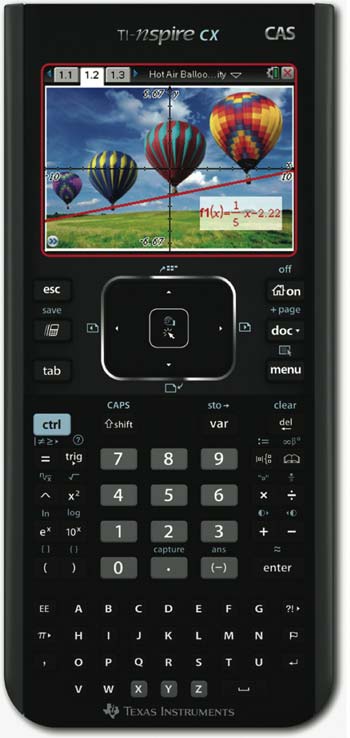
CAS: The calculator I chose to get was the CAS, which is a computer algebra system. When I was growing up we called this a symbolic manipulator, the same reason we couldn't use TI-89s was because of this. As of right now CAS is shunned upon since it isn't allowed for most testing, but it is a fun tool to use when exploring variables, limits and integrals. The presenter talked about the integration of CAS into the curriculum in Canada and that someday CAS may be accepted here in the states, but as for now this tool is primarily for demonstration purposes since students cannot rely on it for a variety of uses.
Touch pad/Click pad: It is definitely a neat idea, but whenever I am trying to use the clickpad it thinks I'm using the touch pad, or when I try to bring up my cursor it takes a while for it to recognize the touch pad use. I feel that this is more frustrating to use than it's worth. What I would really like to see is using that huge color screen as a touchscreen instead, but that may be on the next model.
Handheld: The first day of the workshop we used the handhelds exclusively and I was excited to learn the new calculator, and I did learn a lot about it. I also learned that it is very annoying to use. It's set up like a computer where it has a file system and a mouse, and your main folder is "My Documents." The set up is very familiar, but using it without a proper mouse (like I would on a computer), just makes the feature slower. The next day of workshop we started using the computer software/emulator which was infinitely better. The presenter kept saying that he wanted to hold us away from the software as long as possible because he knew we'd never go back to the handheld, and he was right. This drastic change in usability (and my attitude) makes me think that this device is just crossing the line in how powerful a handheld calculator should be and stepped into what a computer program should do for a student/teacher.
Scratchpad: Ever get caught up in a document and just want to do a simple calculation? TI responded to the urge of Nspire uses to use a different calculator to do simple calculations (e.g. pulling out an 84 or a 30) by creating a feature called Scratchpad. Just click on the scratchpad button and a temporary calculator screen that is independent from the document appears for you to do some quick calculations or graphing. I think this is a sign that there's just too much going on during the use of the handheld that should be on a computer which can multitask (the handheld cannot have more than one document open at a time).
Software: Manipulating pages, creating graphs, etc. is definitely easier on the software, especially if you are preparing a fancier document that has some coding within it to display certain properties. The software itself is amazing, my fellow workshop attendants say that software alone is worth the cost of the workshop (which was around $400). Now, I don't really believe that's true. It may be in some respects, but overall I wasn't impressed with that the software was doing since I have seen most of its functionality elsewhere.
Pages/Documents: The calculator allows you to make "pages," and there are different types of pages. There is a regular Calculator page to do what the home screen in the TI-89 and TI-83/84 do, which is fine. There is a Graphs page like the graph in the 84, but it will allow for editing. There is a Geometry page which allows you to do constructions to explore geometric concepts. In the previous Nspire Graphs & Geometry were the same page, which makes sense to me. They do basically the same thing, and it pretty much is Geogebra on a calculator. I would much rather have my students explore geometric concepts that can be done in Geogebra on a computer screen and not something smaller than an index card. Another type of page is Lists & Spreadsheets, which integrates the lists idea from the 84 and 89 into an Excel spreadsheet environment. You can do statistical analysis in here easier than in Data & Statistics. The Data & Statistics page is just Fathom. There is Notes, where you can simply type and type in math boxes to get proper mathematical syntax. The last page is Vernier DataQuest, which is simply a page developed by Vernier to interact with their probes.
Navigator System: When I first head of the idea of calculators connecting wirelessly to share files I was very excited. It is convenient not to hook up to calculators individually to send files, you can send to and collect from the whole class at once. The Navigator software allows for classroom management tools such as a seating chart, gradebook, sending out polls, sending/collecting files. There are ways to make a quiz and send the file to the students and have them self-check, or if the file type doesn't allow for that simply submit it back for grading. The software doesn't tell you who hasn't submitted yet if you are waiting on someone, or doesn't show who answered what. There is no feedback system where information is sent back to the calculators with the student's grade and what was done incorrectly. All of these issues seem to be nonissues with SMARTboard software and their clicker system, which I feel is far superior to using a calculator as a clicker. Plus with the SMARTboard you get an interactive whiteboard. Now, you can use an IWB with Navigator, but I feel that it is unnecessarily redundant.
If I were part of a school district and my department head sent me to this workshop to see if our school would benefit from investing in the new TI-Nspire, I think I would say no. I feel that the functionality of this calculator is great, but it would be better if the students had laptops and used the full-scale programs that are on the handheld. The laptop would also be a better investment because the school could then use e-books and cut the costs (and weight from backpacks) of rebuying textbooks. The laptop can be used to do research on the internet as well, which this device cannot do. The handheld costs roughly $175 (x30 for a class), and you need the navigator system to make it worthwhile so add another $2600. I don't know how much it would cost to get a class set of laptops, but I feel like it would be more valuable even if it cost more than $7850.
Tell me what you think! I have this calculator now and I definitely will try to use it, probably when I don't have access to my computer quickly, but otherwise what uses do you think it holds for the classroom that other cheaper (or even free) programs can do?
Overall Quick Review
Pros: Color screen, JPEG support, CAS, USB still accessible with Navigator system attached
Cons: Not usable on tests, too small for its functionality, nothing new
Here's points that I wanted to talk about:
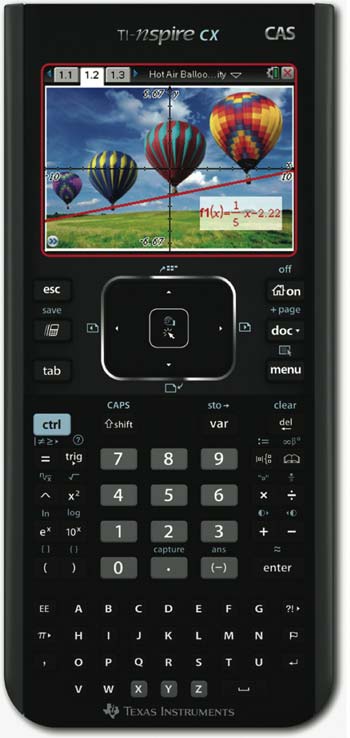
CAS: The calculator I chose to get was the CAS, which is a computer algebra system. When I was growing up we called this a symbolic manipulator, the same reason we couldn't use TI-89s was because of this. As of right now CAS is shunned upon since it isn't allowed for most testing, but it is a fun tool to use when exploring variables, limits and integrals. The presenter talked about the integration of CAS into the curriculum in Canada and that someday CAS may be accepted here in the states, but as for now this tool is primarily for demonstration purposes since students cannot rely on it for a variety of uses.
Touch pad/Click pad: It is definitely a neat idea, but whenever I am trying to use the clickpad it thinks I'm using the touch pad, or when I try to bring up my cursor it takes a while for it to recognize the touch pad use. I feel that this is more frustrating to use than it's worth. What I would really like to see is using that huge color screen as a touchscreen instead, but that may be on the next model.
Handheld: The first day of the workshop we used the handhelds exclusively and I was excited to learn the new calculator, and I did learn a lot about it. I also learned that it is very annoying to use. It's set up like a computer where it has a file system and a mouse, and your main folder is "My Documents." The set up is very familiar, but using it without a proper mouse (like I would on a computer), just makes the feature slower. The next day of workshop we started using the computer software/emulator which was infinitely better. The presenter kept saying that he wanted to hold us away from the software as long as possible because he knew we'd never go back to the handheld, and he was right. This drastic change in usability (and my attitude) makes me think that this device is just crossing the line in how powerful a handheld calculator should be and stepped into what a computer program should do for a student/teacher.
Scratchpad: Ever get caught up in a document and just want to do a simple calculation? TI responded to the urge of Nspire uses to use a different calculator to do simple calculations (e.g. pulling out an 84 or a 30) by creating a feature called Scratchpad. Just click on the scratchpad button and a temporary calculator screen that is independent from the document appears for you to do some quick calculations or graphing. I think this is a sign that there's just too much going on during the use of the handheld that should be on a computer which can multitask (the handheld cannot have more than one document open at a time).
Software: Manipulating pages, creating graphs, etc. is definitely easier on the software, especially if you are preparing a fancier document that has some coding within it to display certain properties. The software itself is amazing, my fellow workshop attendants say that software alone is worth the cost of the workshop (which was around $400). Now, I don't really believe that's true. It may be in some respects, but overall I wasn't impressed with that the software was doing since I have seen most of its functionality elsewhere.
Pages/Documents: The calculator allows you to make "pages," and there are different types of pages. There is a regular Calculator page to do what the home screen in the TI-89 and TI-83/84 do, which is fine. There is a Graphs page like the graph in the 84, but it will allow for editing. There is a Geometry page which allows you to do constructions to explore geometric concepts. In the previous Nspire Graphs & Geometry were the same page, which makes sense to me. They do basically the same thing, and it pretty much is Geogebra on a calculator. I would much rather have my students explore geometric concepts that can be done in Geogebra on a computer screen and not something smaller than an index card. Another type of page is Lists & Spreadsheets, which integrates the lists idea from the 84 and 89 into an Excel spreadsheet environment. You can do statistical analysis in here easier than in Data & Statistics. The Data & Statistics page is just Fathom. There is Notes, where you can simply type and type in math boxes to get proper mathematical syntax. The last page is Vernier DataQuest, which is simply a page developed by Vernier to interact with their probes.
Navigator System: When I first head of the idea of calculators connecting wirelessly to share files I was very excited. It is convenient not to hook up to calculators individually to send files, you can send to and collect from the whole class at once. The Navigator software allows for classroom management tools such as a seating chart, gradebook, sending out polls, sending/collecting files. There are ways to make a quiz and send the file to the students and have them self-check, or if the file type doesn't allow for that simply submit it back for grading. The software doesn't tell you who hasn't submitted yet if you are waiting on someone, or doesn't show who answered what. There is no feedback system where information is sent back to the calculators with the student's grade and what was done incorrectly. All of these issues seem to be nonissues with SMARTboard software and their clicker system, which I feel is far superior to using a calculator as a clicker. Plus with the SMARTboard you get an interactive whiteboard. Now, you can use an IWB with Navigator, but I feel that it is unnecessarily redundant.
If I were part of a school district and my department head sent me to this workshop to see if our school would benefit from investing in the new TI-Nspire, I think I would say no. I feel that the functionality of this calculator is great, but it would be better if the students had laptops and used the full-scale programs that are on the handheld. The laptop would also be a better investment because the school could then use e-books and cut the costs (and weight from backpacks) of rebuying textbooks. The laptop can be used to do research on the internet as well, which this device cannot do. The handheld costs roughly $175 (x30 for a class), and you need the navigator system to make it worthwhile so add another $2600. I don't know how much it would cost to get a class set of laptops, but I feel like it would be more valuable even if it cost more than $7850.
Tell me what you think! I have this calculator now and I definitely will try to use it, probably when I don't have access to my computer quickly, but otherwise what uses do you think it holds for the classroom that other cheaper (or even free) programs can do?
Monday, July 25, 2011
TI-Nspire Day 1
I am currently attending a summer workshop about the TI-Nspire CX CAS and its supporting teacher/student software. It's very exciting, let me tell you that! I am learning about the CAS system and basically how it can tackle various problems with greater formatting and understanding. Less ambiguity on a calculator is better in my opinion. We learned a lot, and I can see where it will come in handy this fall in Calculus II and my other math courses. I also got a classroom poster for the Nspire and a large binder with how-tos and student activities. Today was learning how to use the handheld and demoing the navigator (which makes the nspire definitely worth it), tomorrow will be learning the software and creating our own documents.
I met a lot of teachers from various areas in Texas, I am working in a group with an algebra/geometry teacher and a physics/chemistry teacher (just what will help me best!). I feel very edtech savvy with my smartphone and picking up the handheld device quickly. One of the things the presenter brought up during an activity that he said the nspire does that math teachers do not like is how it distributes over an equation, e.g.:
Instead of applying the operation to both sides of the equation, it simply puts the equation in parentheses and writes the operation once. Now, in all honesty this is the way that I do math by hand because I understand what's going on and it definitely saves me time, but it may be hard for students to understand what exactly is going on here. This is where algebra tiles or the algebra balance will come in to play in order to show that the operation must be applied to both sides (which is what the parentheses imply) in order to remain equal.
After the workshop let out for the day I drove around downtown Houston for a little bit. I want to see if there are any tours going on so I can make the most out of this trip. More on the workshop later!
I met a lot of teachers from various areas in Texas, I am working in a group with an algebra/geometry teacher and a physics/chemistry teacher (just what will help me best!). I feel very edtech savvy with my smartphone and picking up the handheld device quickly. One of the things the presenter brought up during an activity that he said the nspire does that math teachers do not like is how it distributes over an equation, e.g.:
Instead of applying the operation to both sides of the equation, it simply puts the equation in parentheses and writes the operation once. Now, in all honesty this is the way that I do math by hand because I understand what's going on and it definitely saves me time, but it may be hard for students to understand what exactly is going on here. This is where algebra tiles or the algebra balance will come in to play in order to show that the operation must be applied to both sides (which is what the parentheses imply) in order to remain equal.
After the workshop let out for the day I drove around downtown Houston for a little bit. I want to see if there are any tours going on so I can make the most out of this trip. More on the workshop later!
Friday, July 22, 2011
#ntbootcamp: Storybird
Storybird is an online collaborative storytelling platform which is great for language arts and social sciences, but I have been struggling to find a use for it in a mathematics or science class. I decided to make an introductory story talking about tips for being a successful student in the calculus II course I will be working with next fall.
Tips for a successful Calculus Course From the Harvard Mathematics Department on Storybird
Other than the storybird, I am glad to be working with a steady group of students. This next semester's observations will be a little different too, I will be working at a school whose math program is promoting literacy in the classroom and I'm excited to use the tools I learned in my literacy course last semester. I have found that the things I learned in that class did help me in the past and has helped me in my previous tutoring sessions with other students.
Tips for a successful Calculus Course From the Harvard Mathematics Department on Storybird
Other than the storybird, I am glad to be working with a steady group of students. This next semester's observations will be a little different too, I will be working at a school whose math program is promoting literacy in the classroom and I'm excited to use the tools I learned in my literacy course last semester. I have found that the things I learned in that class did help me in the past and has helped me in my previous tutoring sessions with other students.
Tuesday, July 19, 2011
#ntbootcamp: Voicethread part 2
I was reading through this presentation about uses of voicethread and I found some interested that I wanted to share. Here is the original presentation for you to view.
- Mystery Game: If you have ever played the Yes-No game or something similar, the students can be presented with an image and comments highlighting certain yeses and nos and they can comment back describing what they think the theme is (e.g. regular polygon yes-no game, or other mathematical themes)
- Ice-breaker: Students can use it as a "My favorite.." or other introduction tool and can comment on each other.
- Collaborative Projects: When students work together to make a presentation, they can use Voicethread to make the presentation (e.g. the syllogism project in geometry).
- Describing a problem: Using Polya's problem solving process or just explaining a topic in mathematics.
- Interpreting Graphs: Students can post comments and draw directly on a graph to show which part they are talking about. Allows students to collaborate to come to a better understanding.
I've changed the ideas a little more to be specific to my experience in the classroom and how exactly I would use voicethread so far. I look forward to learning more!
#ntbootcamp: Voicethread
I have worked with voicethread previously in my technology in education course at the University of Illinois, but going through the bootcamp's explanation of voicethread was more informative and I'm glad that I was able to do that. I decided to make a voicethread that employs problem solving of a calculus problem that also engages discussion between students. Here is my voicethread below:

I'm sad that I don't have a lot of time this summer to work on what I want to do, but in my free time I am always looking at twitter and learning new things, following new people. I see my growth as a pre-service teacher in the way that I think about lessons and integrating technology for all students, even those without access to a computer or the internet.
I am currently reading The Death and Life of the Great American School System by Diane Ravitch, and it's very interesting to read about the programs there were implemented in New York and San Diego that were basically high stakes testing. I am almost halfway through the book, so I will give a better review later. Anyone else have something to say about this book? What should I take out of it?
I'm sad that I don't have a lot of time this summer to work on what I want to do, but in my free time I am always looking at twitter and learning new things, following new people. I see my growth as a pre-service teacher in the way that I think about lessons and integrating technology for all students, even those without access to a computer or the internet.
I am currently reading The Death and Life of the Great American School System by Diane Ravitch, and it's very interesting to read about the programs there were implemented in New York and San Diego that were basically high stakes testing. I am almost halfway through the book, so I will give a better review later. Anyone else have something to say about this book? What should I take out of it?
Friday, July 8, 2011
#ntbootcamp: Wordle and Tagxedo
Last night I ventured into the world of Tagxedo. I must admit it was less intuitive than Wordle to use at first, but I eventually got the hang of it. I want to make more Tagxedo clouds because of the shape functionality, I think it is way more fun and visually stimulating than a Wordle cloud.
I learned from reading the tweets for #ntbootcamp and reading some blogs of other teachers participating in the bootcamp on ways you can use word clouds in the classroom.
From Whitney @ Never Left First Grade:
- Print off Wordle in black and white and have students color words by category for science, math, and more.
- Small groups could brainstorm on a particular topic, create a Wordle & use to present to the other groups
- Use for the vocabulary at the beginning of a new unit. Make sure the words are only outlined or black and white. Brainstorm meanings and have the students color the word after the class defines it.
You can also use Wordle/Tagxedo for an introduction / ice breaker activity. You can have the students make their own wordle with words that describe their characteristics, personality, favorite things, etc. and can have them display it to the class through a VoiceThread. That would be a great day 2 activity since the students will need time to create and make a wordle their own way.
I'm excited to use it next semester in my practicum since the program I am with will be trying to increase content literacy in mathematics. Tools like the word cloud and other visual organizations of vocabulary and ideas are crucial to the success of the program.
Wednesday, July 6, 2011
New Teacher Boot Camp!
I'm participating in the New Teacher Boot Camp being held by Lisa Dabbs through Edutopia. I'm really excited to learn about the different tools. We covered Worlde and Voicethread briefly in my educational technologies course at the University of Illinois, but I want to explore them a little more. StoryBird and Wetoku were on a list of resources, but they were not really mentioned or explained. I hope these next few weeks really help.
I'm also currently participating in another boot camp, it's a fitness boot camp through the Austin Sports and Social Club. It's been rough, I'm almost done with week 3 out of 4. I hope to participate in it again the next time I'm in Austin, TX.
Since I'm in Austin this summer I will also be attending the TI-Nspire workshop in Houston! I'm really excited to be learning about the new technology in the classroom and especially getting teaching software. The school that I will be student teaching at is using the TI-Nspire, and I've never used one, so here's to learning!
As the summer keeps going on and the new school year starts, my blog posts will become better, I promise. They won't be just plain old reflections, I want substance and learning with this blog and I hope you find time to help this pre-service teacher build her knowledge base and her personal learning network.
I'm also currently participating in another boot camp, it's a fitness boot camp through the Austin Sports and Social Club. It's been rough, I'm almost done with week 3 out of 4. I hope to participate in it again the next time I'm in Austin, TX.
Since I'm in Austin this summer I will also be attending the TI-Nspire workshop in Houston! I'm really excited to be learning about the new technology in the classroom and especially getting teaching software. The school that I will be student teaching at is using the TI-Nspire, and I've never used one, so here's to learning!
As the summer keeps going on and the new school year starts, my blog posts will become better, I promise. They won't be just plain old reflections, I want substance and learning with this blog and I hope you find time to help this pre-service teacher build her knowledge base and her personal learning network.
Tuesday, July 5, 2011
Introduction Post
I'm starting a blog! More news later, I want to keep everyone posted as well as have a record of what I have done in the past.
Subscribe to:
Posts (Atom)

